I recently published a blog post detailing a few of my favorite astronomy apps appropriate for Introductory Astronomy (ASTRO 101) students. You can read that to see why I use mobile apps in science, why I predominantly look at iOS apps, and my personal criteria for choosing the best apps.
This post outlines some of my favorite physics apps. These would be appropriate for undergraduate physics students (algebra-based or calculus-based).
The most useful app I’ve found for studying mechanics is Vernier’s Video Physics. This can be used for graphing constant speed, accelerated motion, projectile motion, circular motion, and simple harmonic oscillations.
As an example of what the video tracking looks like on the app, I had my twins throw and catch a basketball after school one day. It took less than a minute total to record the following video and that includes two tries. You can save the video with the points marked along with the graphs to share with others.
What makes this app particularly impressive is letting students analyze their personal videos: their friends and family, their dog, their car. This personalizing of data encourages ownership of the science and understanding of kinematics.
For studying sound, there are many good apps for emitting specific tones, like ToneGenerator. It is a very simple program with a slider bar for changing the frequency of the tone. If you have two different devices, you can set them at slightly different tones to demonstrate beats.
For analyzing frequencies of different sounds, I like FreqCounter. It has a simple interface and the microphone automatically records and shows the waveform. This screenshot captured when I whistled a simple tone and it identified the dominant frequency as 1583 Hz. You can pause the waveform by tapping anywhere on the screen.
I developed an inquiry-based lab to have students successfully explore resonant tones of different levels of fluid in water bottles using this app.
If you tap the FFT in the bottom left-hand corner, it takes you to the Fast Fourier Transform which shows a frequency spectrum and lists the top five loudest frequencies. This next image shows the frequency spectrum when a note was sung. There are many possibilities for studying the frequencies of different musical instruments and other sounds.
As a seismometer, this app accesses the x-y-z accelerometer sensors in the mobile device to measure small vibrations.
After showing this to Al Cox, a colleague of mine in our college iPad group who teaches automotive, he was able to use it to isolate the frequency of a vibration from a car that his class was examining and identify what part caused that rotation rate.
For sheer beauty and as a demonstration of the computing power of mobile devices, Wind Tunnel is a wonderful app. A few decades ago, it would take supercomputers a long time to perform calculations of fluid dynamics that showed these kinds of swirling vortices which would equate to a tremendous amount of money. With this app on my mobile device, I am able to change the parameters of those calculations while the fluid is in motion with the swipe of my finger.
The following video shows some of the features that Wind Tunnel provides. It begins with individual particles in streamline motion with my creating disturbances by touching the screen. You can change the flow to smoke (which is utterly hypnotic to watch) or a color pressure map or speed map over top of the particle motion. You can select a number of barriers to the fluid, such as rocks in a stream, a car or an airfoil in air, or you can draw your own walls to create impediments.
This works the best as a dramatic visual demonstration of fluid motion. It uses the Navier-Stokes equations for flow velocity (based on cell units) and can calculate the lift and drag on an object.
I used the draw tool to put spoilers on a car. Note the difference between the lift and drag in the two situations. After showing this as a demonstration, I talk to students about why their gas mileage might go down after making these kinds of modifications to their vehicles.
This is a health app that uses your camera to determine your heart rate – it does not use vibrations. It uses the image to amplify and measure the small variations in the color of your face as blood flows under your skin during each heart beat.
If I jog around a bit and remeasure, I can see an increase in my heart rate. This app is especially cool because it is one step closer to turning our phones into medical scanners from Star Trek.

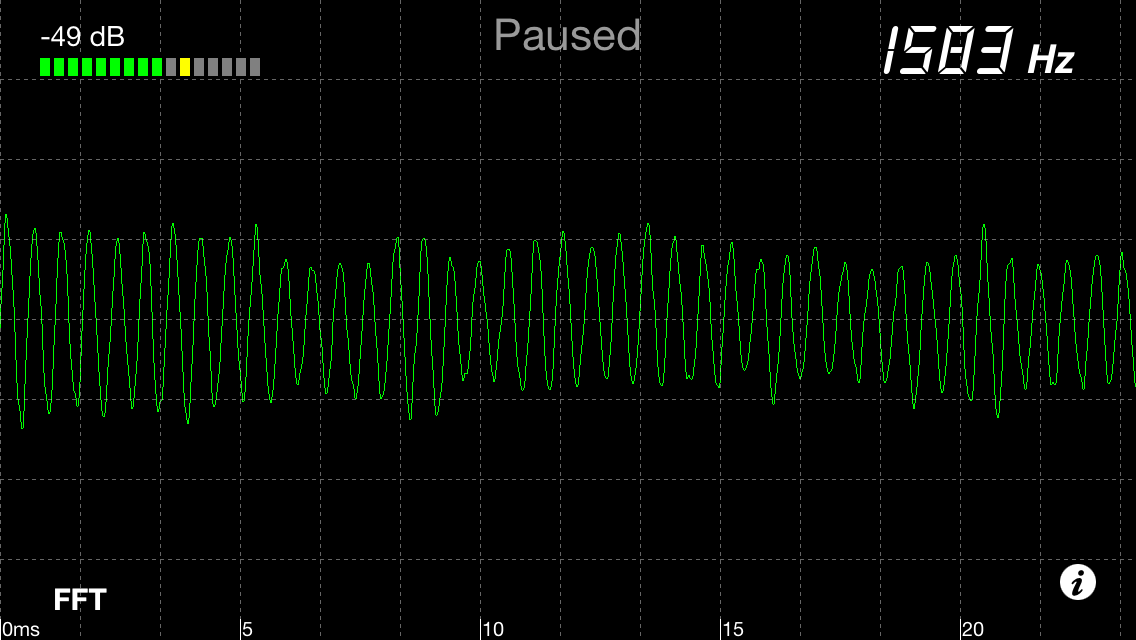
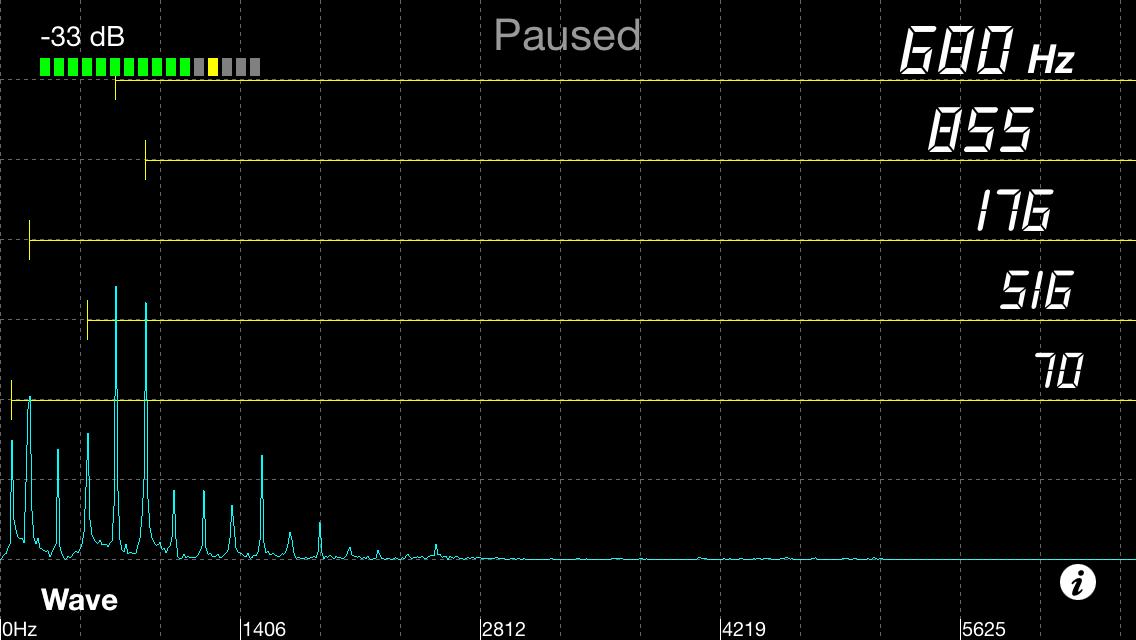
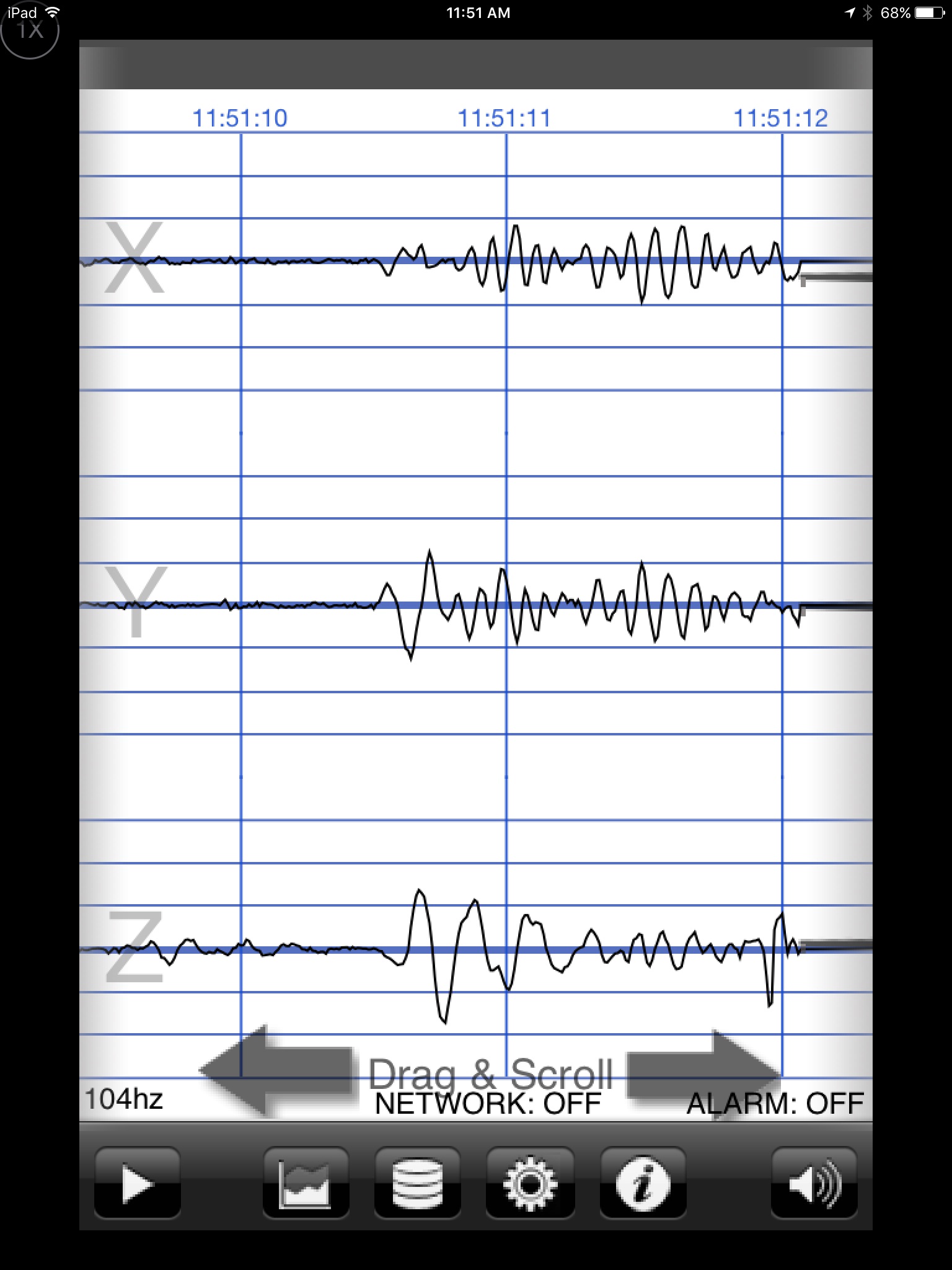
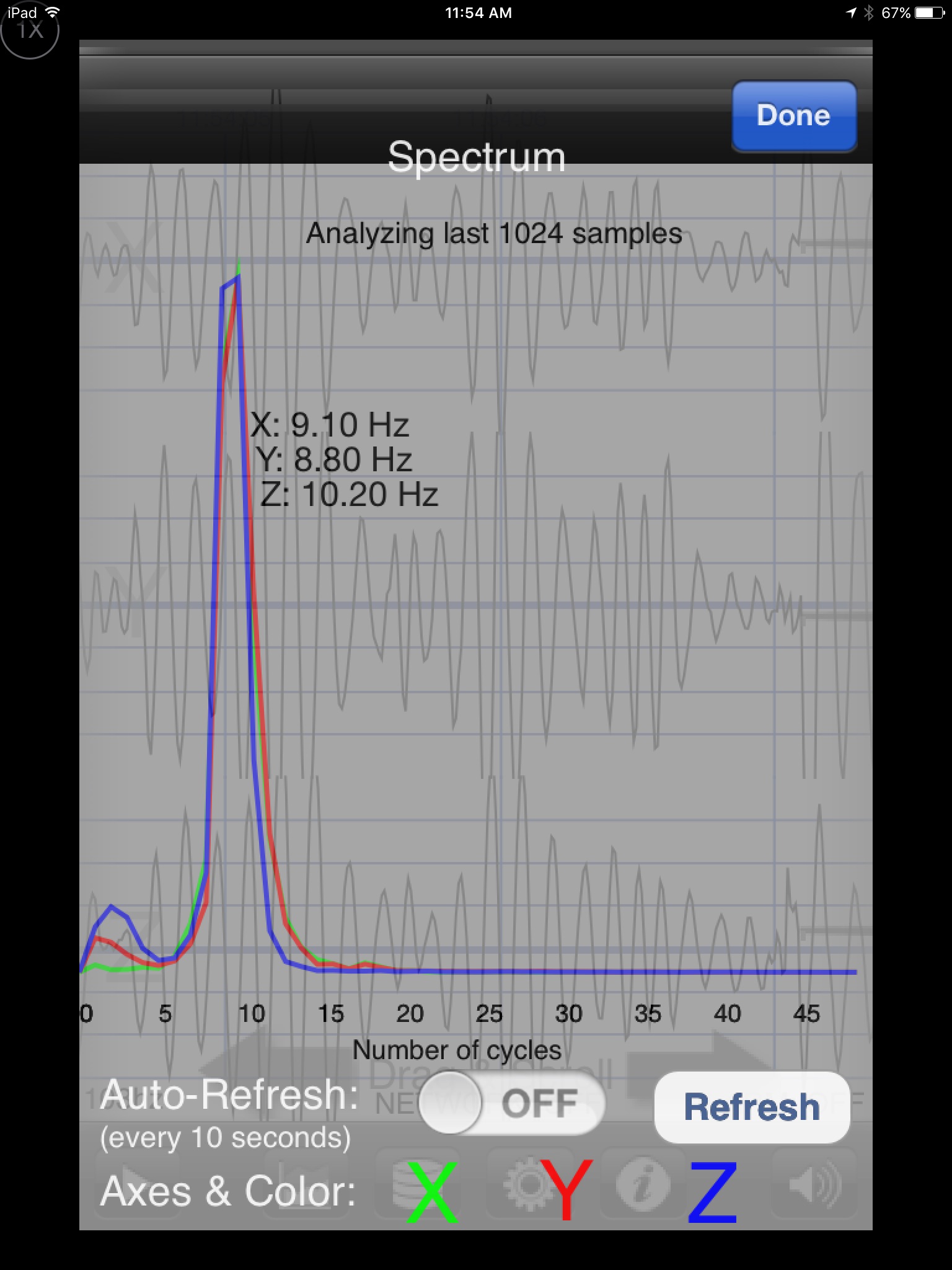
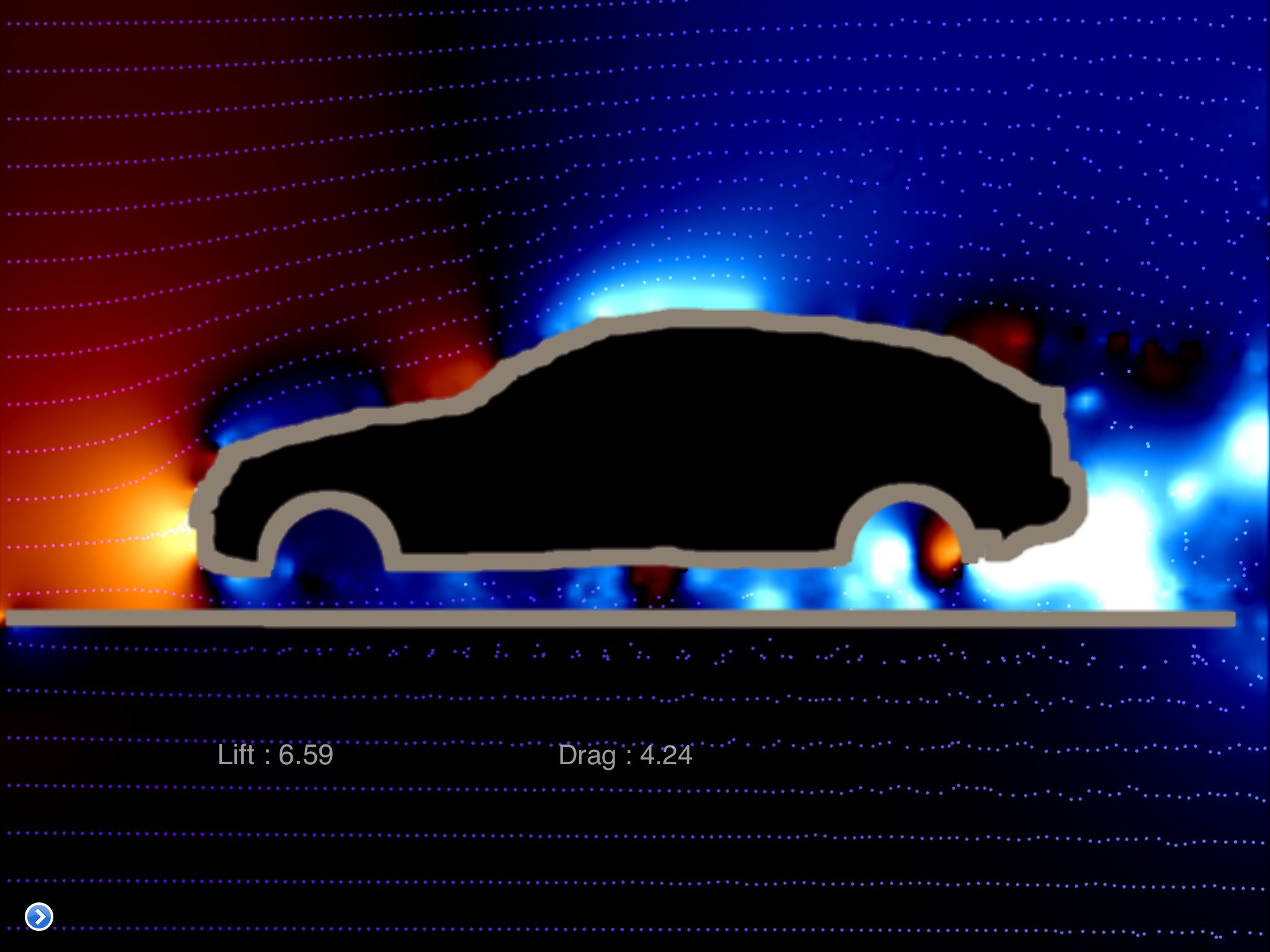
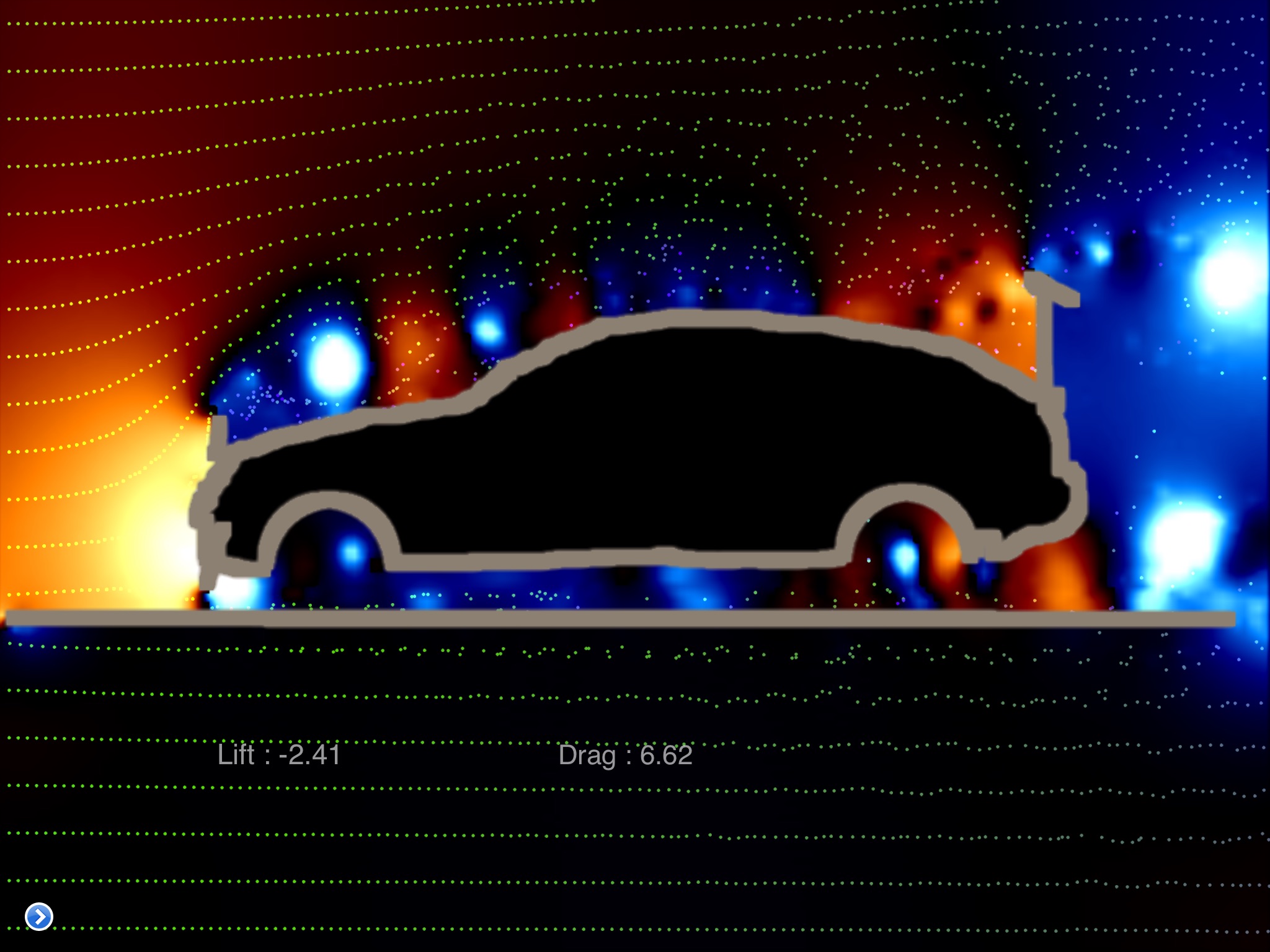

Very nice! Thanks for sharing.